Session Prototypes
Create Session Prototypes in Settings -> Sessions -> Prototypes. You can define all settings for a session in these prototypes, including name, note template, supervision template and visibility.
When a Behavior Analyst creates a new session they will be able to select from the prototypes instead of manually entering all information making it much quicker to set up sessions.
By using the
Strict session naming
option you can ensure that sessions mapped to appointments in Lumary or Aloha are always consistent in the naming and the auto-matching will always work.Allow a role to access all staff profiles
You can now allow certain user roles to have access to all staff profiles within their business unit.
This is especially useful if you have supervisors or other senior staff that should always be able to access staff profiles.
Go to Settings -> Organization -> User Roles to change this privilege for a role:
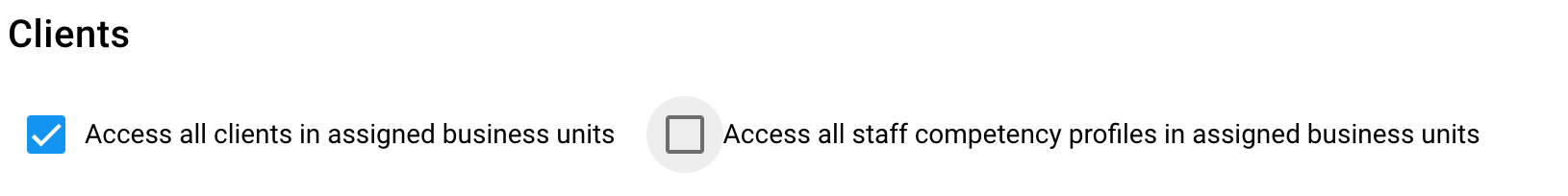
See Location on appointments
Appointment cards now show the place of service for the appointment (currently only available for appointments scheduled directly in Hi Rasmus or via Lumary).
Session note PDF has better naming when sent to Lumary
Session notes are now named by the session note template or session name when transferred to Lumary. Making it easier to discriminate between e.g. session notes and supervision notes.