New Feature
We are so excited to introduce Client Forms. You can now create client form templates that can be assigned to users for completion, including caregivers. Please see the information and screenshots below for additional details.
- Form Templates can currently be found in the Note Templates section of sessions. Please note that there will be updates coming to the organization of the side bar in upcoming releases to make setting up all templates a smoother process.
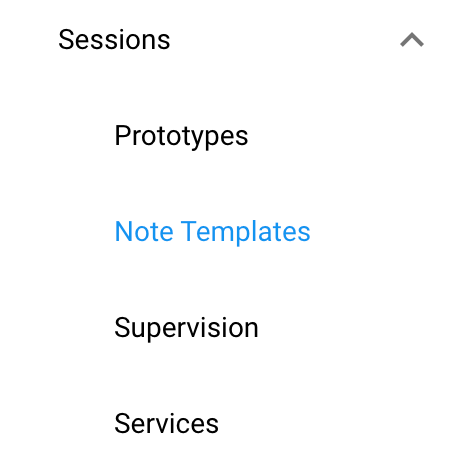
- When setting up a Form Template you will need to ensure that you select "Form" from the activity type list in order for the form to be able to be assigned to a client
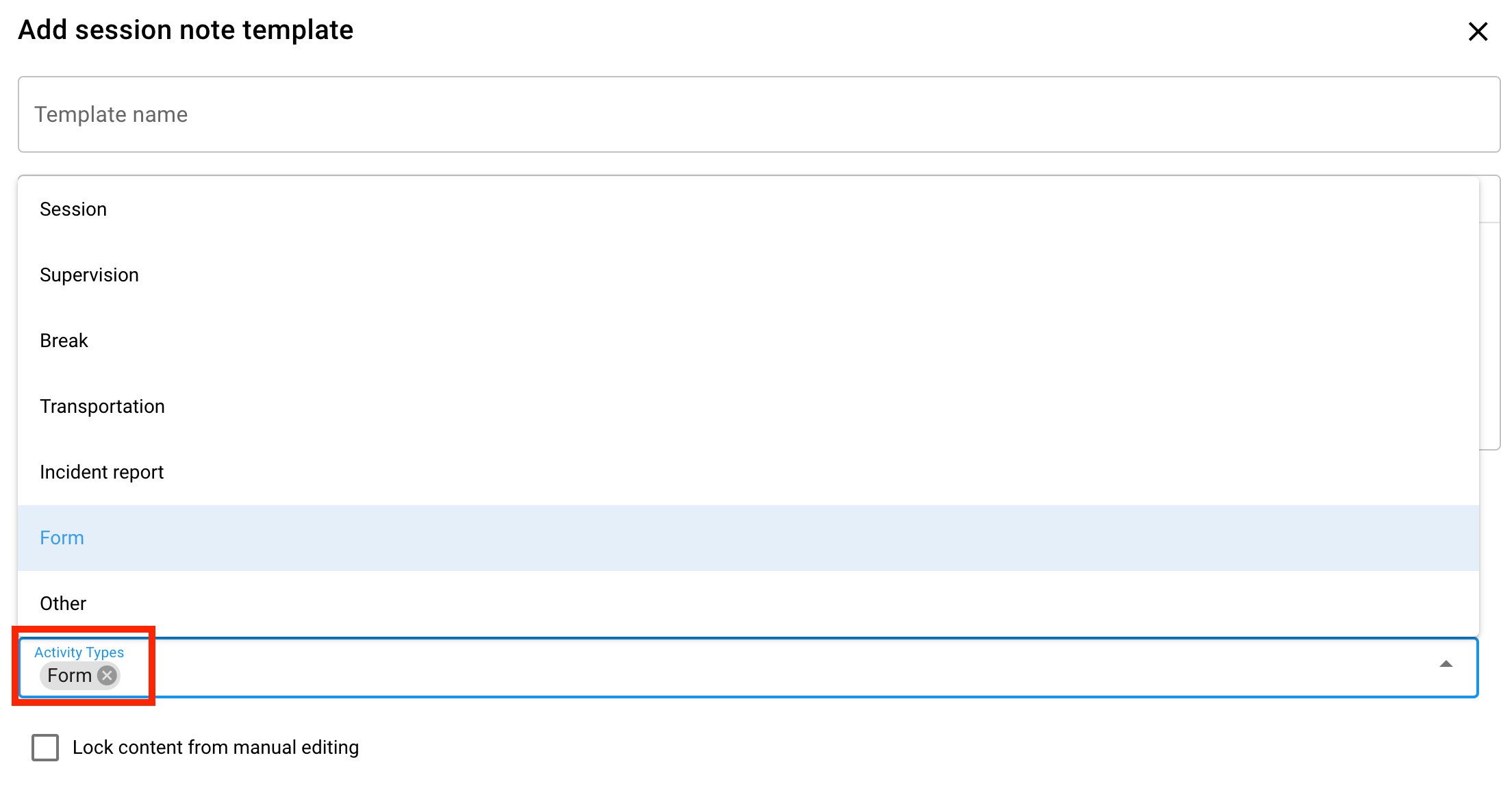
- You can create a form template the same way as a session note. There is some additional functionality that has been added and will also now be available for both session note and form templates.
- You will now be able to lock content for manual editing. If this option is selected, information will only be able to be entered through the note editor and not directly within the document.
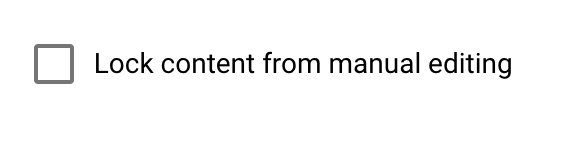
- Another new option includes the ability to synchronize client information captured in the form back to the client profile. This is in addition to being able to pull information from the client profile in a dynamic field into the form.
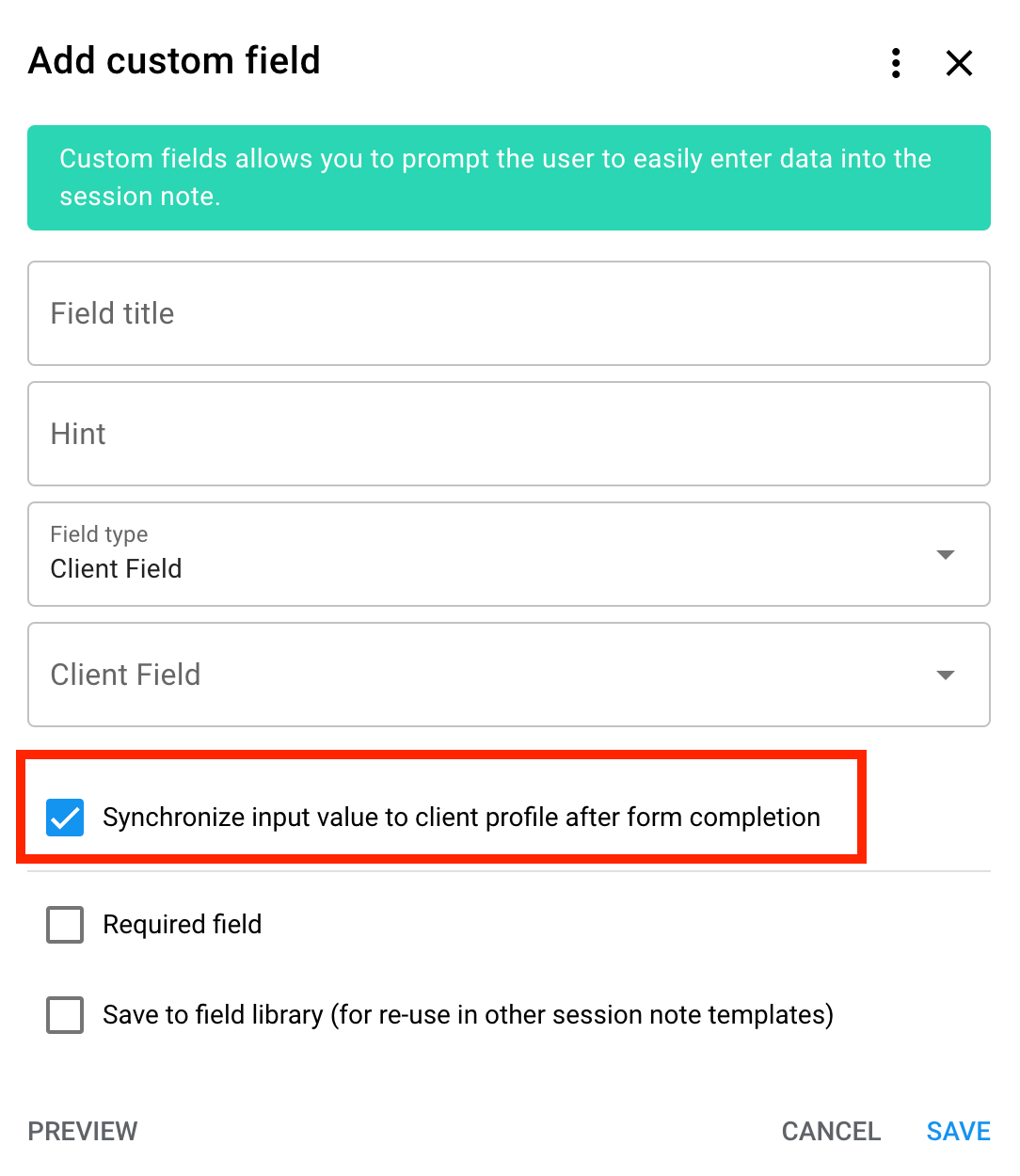
- Once you have created a new form template and have ensured that "Form" has been selected for the activity type you will be able to add a new form to a client by going to the client's "Files" section and selecting "New Form"
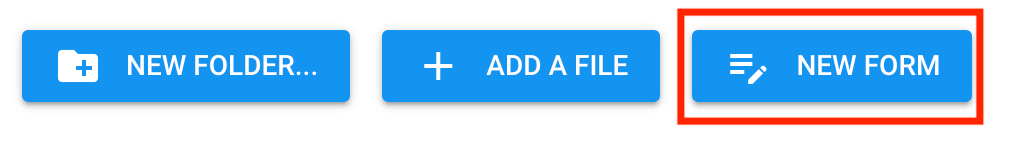
- You will then be able to choose if you want to assign that form to someone to complete it, once someone has been assigned they are the only user that will be able to complete the form.
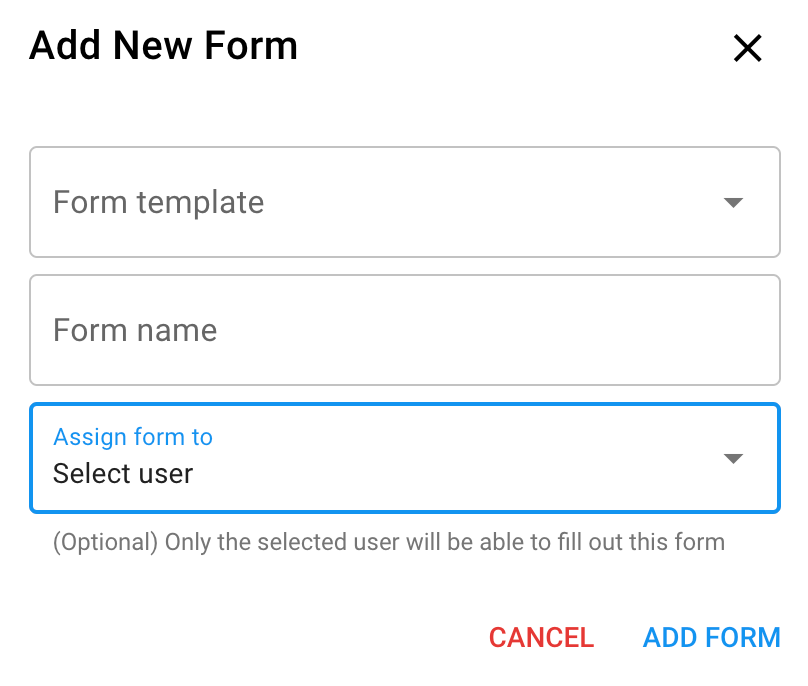
- Once the form has been completed and signed it will be available as a PDF in the client's files
Fixed Issues
- [Aloha-Fixed] - Some rendered appointments were still showing as "in progress" in Hi Rasmus
- [Fixed] - In some instances phase change lines were not being displayed on target graphs
